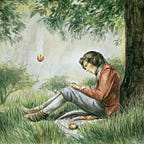Affordable smart home with Apple HomeKit
Following up on my previous article on smart home with Apple, I wanted to share my experience building a smart home compatible with Apple with affordable smart home accessories.
You should read this if you want to understand how to expand the universe of Apple compatible accessories as well learn about some good quality affordable accessories to set-up your smart home.
The bridge
A bridge as the name suggests is a connector between two different systems. You will hear this term quite frequently when building a smart home. A bridge is a hub that can take two different languages — a language of the smart accessories to control them and a language of Apple HomeKit as well as translate between the two.
The bridge allows your Apple devices to connect with and control accessories that it can’t directly talk to.
Eureka!! This is the answer we have been looking for. We have a plethora of affordable smart home accessories out in the market that can’t talk to Apple HomeKit so let’s add a bridge to solve this problem.
Enter HOOBS & homebridge
Homebridge kicked off as an open source project to solve this exact problem. Over the last few years it has evolved and become more stable and user friendly. Some of the developers from the community decided to make this even easier for general masses so they developed an out of the box system — HOOBS that is easy to use and maintain.
You can learn more about Homebridge and HOOBS. In this article I will share my experience in building an affordable smart home using HOOBS.
Setting up your bridge — HOOBS
There are two way to go about this. You can purchase one here or you can build one (similar to building your PC). I went the route of building it myself however I would only recommend you to do this if you are familiar with basic command line or terminal usage.
Getting started
- Raspberry Pi kit — hardware for your bridge — $59
- MircoSD card with HOOBS software installed — $19 OR Self install HOOBs Software — $7
With some time and basic computer and DIY skills you can build your HOOBS bridge for as little as $66.
You can follow the links to get support manual for each of the methods above.
HOOBS is plugin based system that is managed from the browser. Once installed and ready you can connect to HOOBS from any browser on the same network.
If you are comfortable with more DIY and have some technical skills then you can buy a cheaper Raspberry Pi zero wireless kit — $33 and install HOOBS or Homebridge on it.
Affordable smart home accessories
All affordable smart home accessories are not created equal — some of them are cheaply made and you will feel this when devices keep disconnecting from the network and you have to set them up again and again.
In my experience I have come across both good and not so great quality affordable devices so I am going to share with you the devices that I have had a better experience with. Lets start with some smart home lighting.
Wiz smart bulbs
Acquired by Philips, Wiz connected sells tunable white ($8) and color smart bulbs ($13) in a wide range. Out of the box these are already compatible with Google and Alexa and can be connected to Apple HomeKit via HOOBS. They are easy to set-up using the Wiz app. The colors are consistent and bright and the bulbs don’t drop connection with WiFi. Wiz bulbs support adaptive lighting (aka circadian rhythm) out of the box — all you need to do is enable it in the Wiz app and after that if you just turn on the bulbs they automatically adapt based on time of the day.
Cost: 💵
Quality️: ⭐ ⭐ ⭐
Ease of use with HOOBS: ⭐ ⭐ ⭐
Setting-up with HOOBS
- First set-up the Wiz lights and connect them to your WiFi using the Wiz connected app on your phone.
- Search for Wiz plugin on your HOOBS plugin catalog and install it.
- Restart your bridge service from HOOBS dashboard and voila, you should see new bulbs added to you “default room” in Apple Home App. The bulbs will have an alphanumeric name so rename it in the Apple Home app and move it to the correct room.
FEIT smart bulbs
FEIT makes some of the most affordable smart home light accessories. You can get them at discount warehouse stores like Costco for cheap (4-pack for $40). Under the hood FEIT smart bulbs are powered by Tuya (Tuya is a smart home tech provider similar to how Google provides maps service to Lyft or Uber). These bulbs are compatible with both Alex and Google home and can be added to Apple HomeKit using HOOBS. There are some limitations of using color modes from Apple Home app via HOOBS which can be overcome with some more tinkering.
Cost: 💵
Quality️: ⭐ ⭐ ⭐
Ease of use with HOOBS: ⭐ ⭐
Setting-up with HOOBS
- Set-up the FEIT lights and connect them to your WiFi using the Tuya Smart app on your phone.
- Search for tuya web plugin on your HOOBS plugin catalog and install it.
- Restart your bridge service from HOOBS dashboard and voila, you should see new bulbs added to you “default room” in Apple Home app.
Merkury LED strip lights
Smart home lighting from Merkury innovations is usually available at Walmart. These are extremely affordable and they retail for $15 compared to $30–$40 for HomeKit compatible light strips. Similar to FEIT, Merkury is also built using Tuya. These lights work with Alexa, Google and can be made to work with Apple HomeKit via HOOBS. These lights go on discount typically during the holiday season.
White mode of the LED strip is very bright in comparison to the color modes. Similar to the other Tuya lights there are some limitations in changing color of lights from Apple Home app which can be overcome with more tinkering.
Cost: 💵
Quality️: ⭐ ⭐ ⭐
Ease of use with HOOBS: ⭐ ⭐
Setting-up with HOOBS
- Set-up the Merkury LED strip and connect them to your Wifi using the Tuya Smart app on your phone.
- Search for tuya web plugin on your HOOBS plugin catalog and install it.
- Restart your bridge service from HOOBS dashboard and voila, you should see new bulbs added to you “default room” in Apple Home app. You can change the icon of the light in your Apple Home app to represent LED strip.
Bill of parts
- HomePod Mini — $99
- HOOBS — $66
- Wiz 800 lumen color bulbs (4 pack)— $40
For $205, we have a bridge along with 4 brand new color bulbs and a HomePod mini as a hub. With this approach we already brought down the cost of the bulbs by 40–50% and we have room to add many more bulbs and other accessories at an affordable price.
Getting most out of your HOOBS
Now that you have started off on your journey to affordable smart home, lets look at other ways we can teach new tricks to our old devices. In the next article I will share my experience of adding smarts to my LG TV, LG portable air-conditioner and Lasko tower fans.